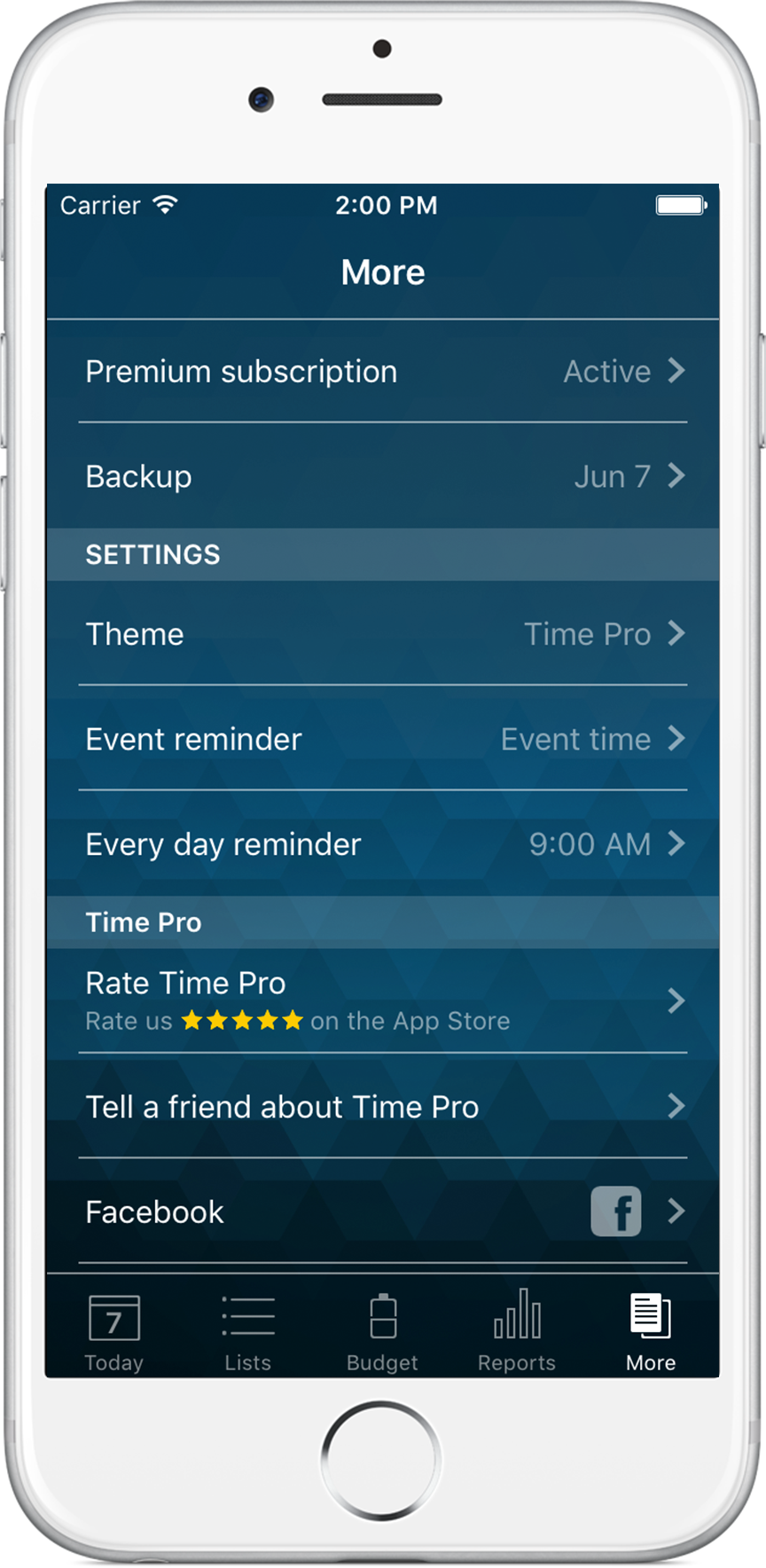Create a list of to-dos for today
• Write down tasks you want to get done during the day
• Or write down tasks together with the time you plan to spend on each
• Set up custom reminders to never miss an event or activity
Track time for each planned activity as well as for the unplanned
• Use easy timer to track time
• Open duration mode helps with the unplanned stuff or when you don’t know when the task will be completed
• Fixed duration mode can be used when you plan a specific amount of time for an activity
• End time mode should be selected to stop the timer at exact time
• Get end task notifications when the time is running out

Analyze what you spent your time on and discover time wasters
• Time distribution pie & bar charts show in details where your time went • Daily log gives a detailed list of activities for a particular day/days with their duration and the exact start/end time • Time flow graph reflects dynamics of your activity
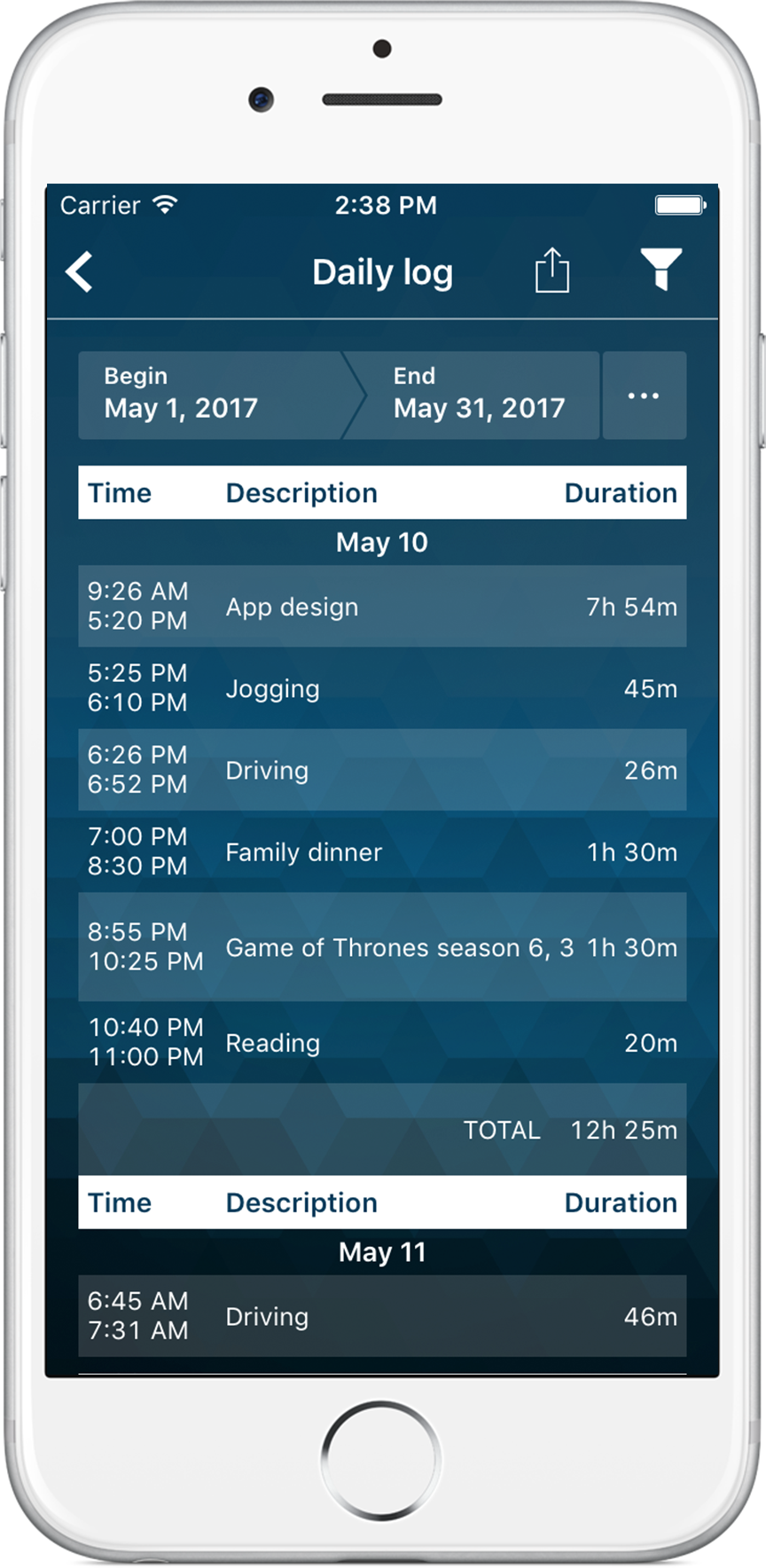
Identify priorities marking certain categories important, budget time for each
• Categorize all the activities & tasks you do during the day
• Make budget entries for important and other categories
• Monitor visual indicators to see how close you are to your time budget

Schedule main events and repetitive to-dos in the calendar
• Set up custom periodicity for your tasks/events
• Take a quick glance at the calendar to see your free and busy days
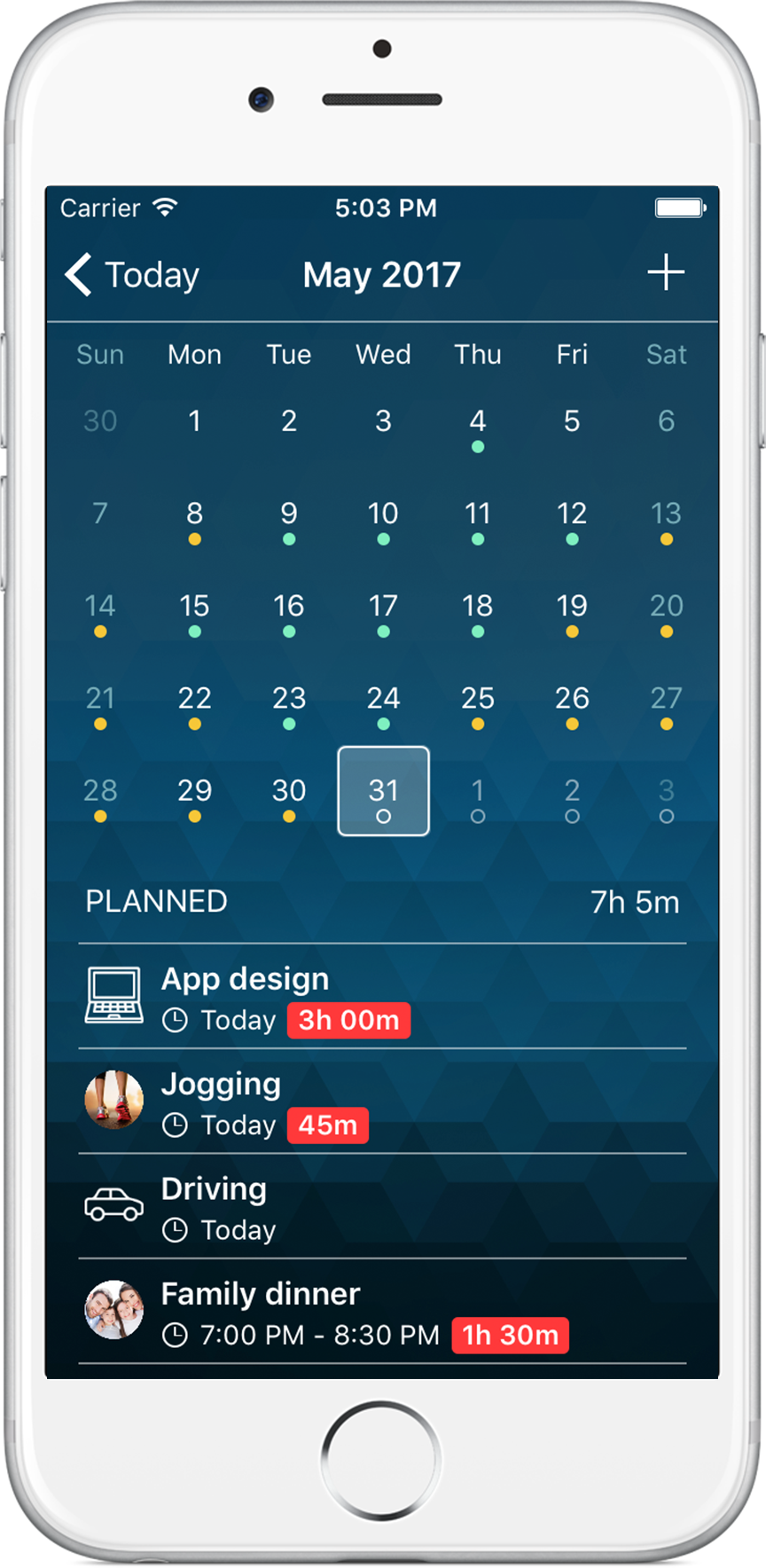
Set goals and make lists of to-dos for each
• Mark as ‘completed’ the tasks you finished to get closer to your goal
• Or use this tab for creating everyday lists (e.g. a grocery list) just to keep them at hand
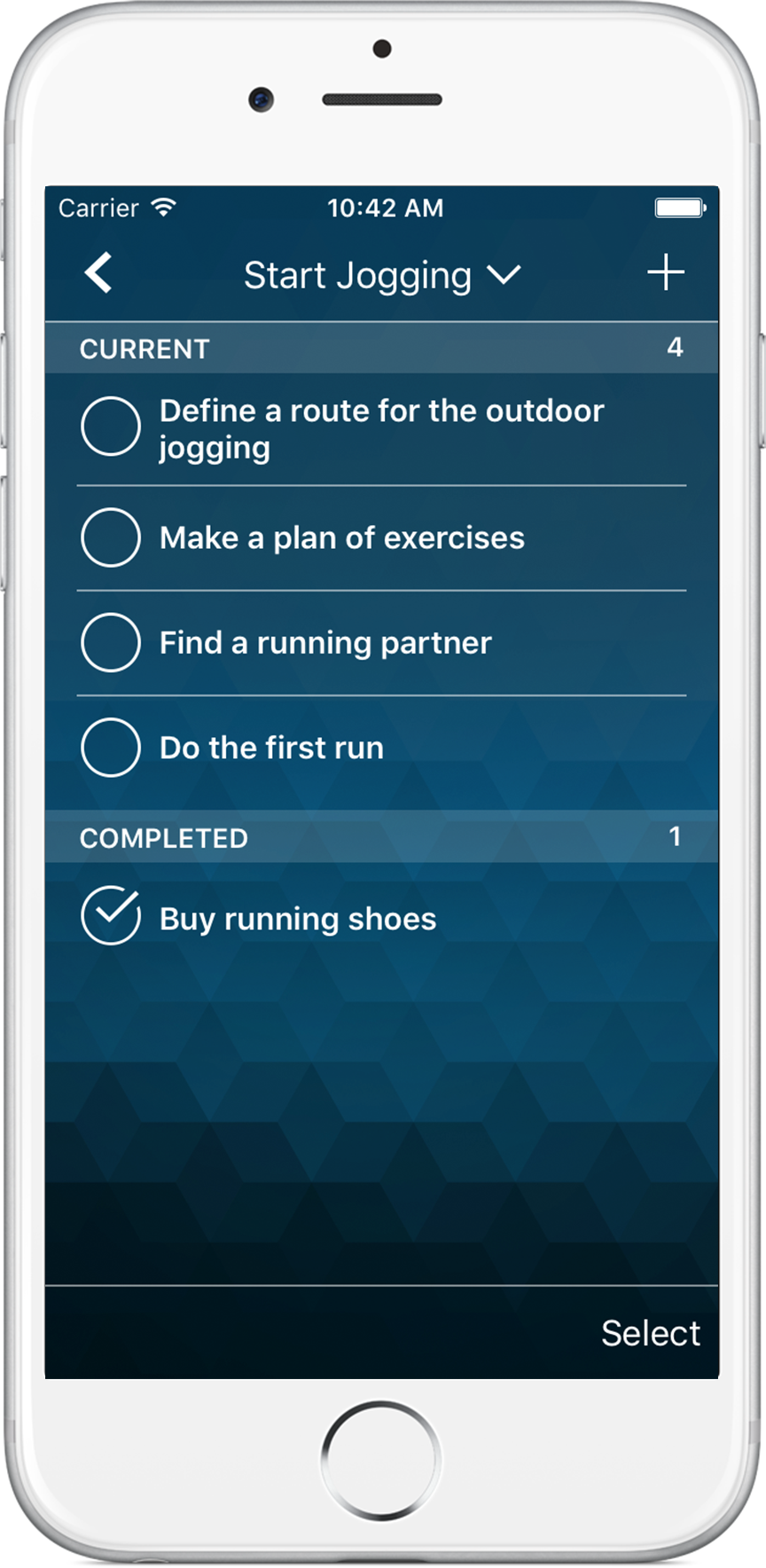
Lots of options for customization
• Customize categories with over 1,500 built-in icons
• Create your own unique icons using photos
• Extra themes are available
Backups of your data
• Time Pro automatically backups your data at all critical moments
• You can create backups manually as well
More
• Essential daily notifications that help you build a new habit of time tracking
• Print and Export to pdf and csv formats
• Optimized for iPhone XS and iPhone XS Max
• Apple Watch integration
• From developers of Money
and Money Pro apps (over 2.5 million downloads worldwide)